LoRa
Overview
Using LoRa Easy leaf, sensor data (temperature, humidity, illumination, tilt) can be sent to a distant location and output to a PC terminal.
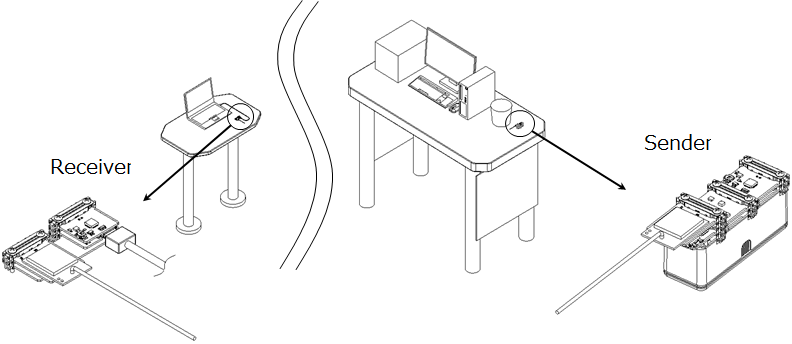
If there is a discrepancy between the temperature (or humidity) you want to display and the temperature (or humidity) of the 4-Sensors, perform the correction between the two points. For details, see here.
Demo Video
Leaf to use
Use the following leaves.
Sending side leaf
| Type | Name | Q’ty |
|---|---|---|
| AC03 | LoRa Easy | 1 |
| AX04 | Spacer | 1 |
| AI01 | 4-Sensors | 1 |
| AP01 | AVR MCU | 1 |
| AV03 | CR2032 | 1 |
| AZ01 | USB | 1 |
| AZ61 | Connector | 2 |
| AZ62 | Connector Cover | 3 |
| AZ63 | Nut Plate | 2 |
| AA battery | 1 | |
| M2*25mm screw | 6 |
Receiving side leaf
| Type | Name | Q’ty |
|---|---|---|
| AC03 | LoRa Easy | 1 |
| AP01 | AVR MCU | 1 |
| AX03 | Leaf x2 | 1 |
| AZ01 | USB | 1 |
| AZ62 | Connector Cover | 2 |
| AZ63 | Nut Plate | 2 |
| M2*15mm screw | 4 |
Assembly
Assemble the leaves as shown in the figure below.
Sending side
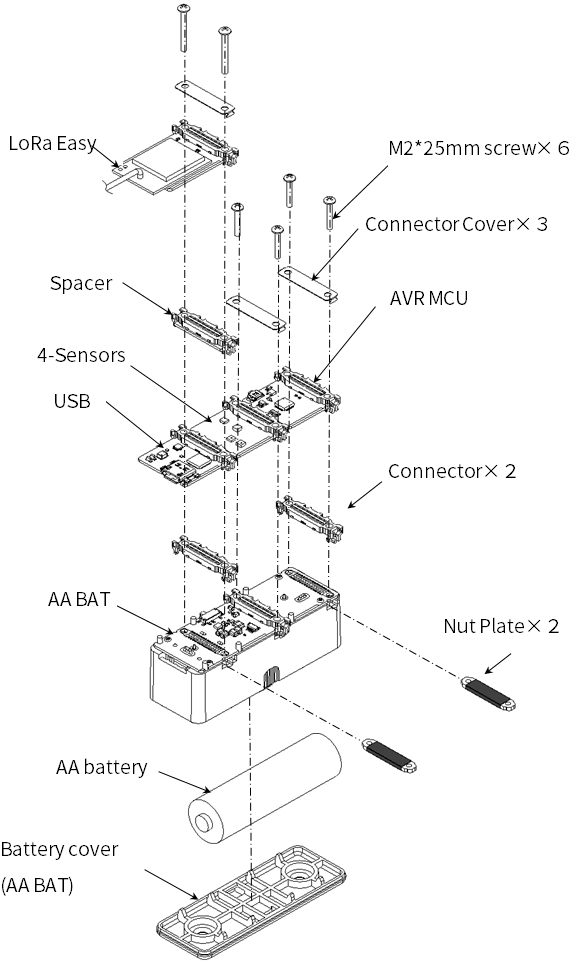
Receiving side
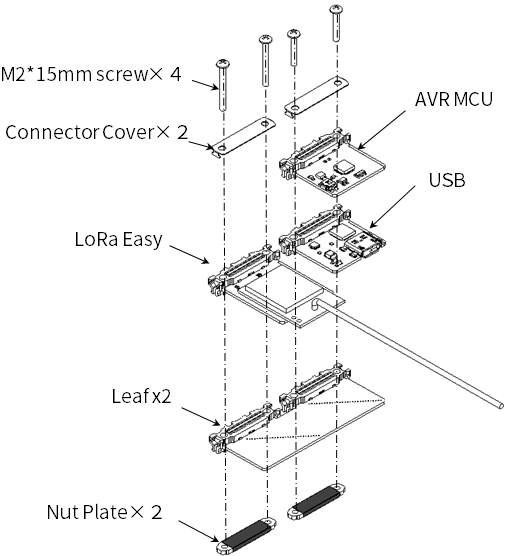
Source code
- 4-Sensors and AVR MCU library (timer interrupt) are required for writing. Please include the library beforehand. For details, see here.
- In the Arduino IDE, write the following program.
- Sending side 4-Sensors_LoRa_Tx.ino
- Receiving side LoRa_Rx_Serial_monitor.ino
Execution result
Open the serial monitor in the Arduino IDE and set the baud rate to 9600 bps to display the sensor data (temperature, humidity, illumination, and tilt).
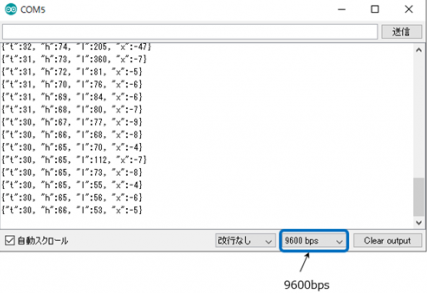
Last modified 15.03.2021