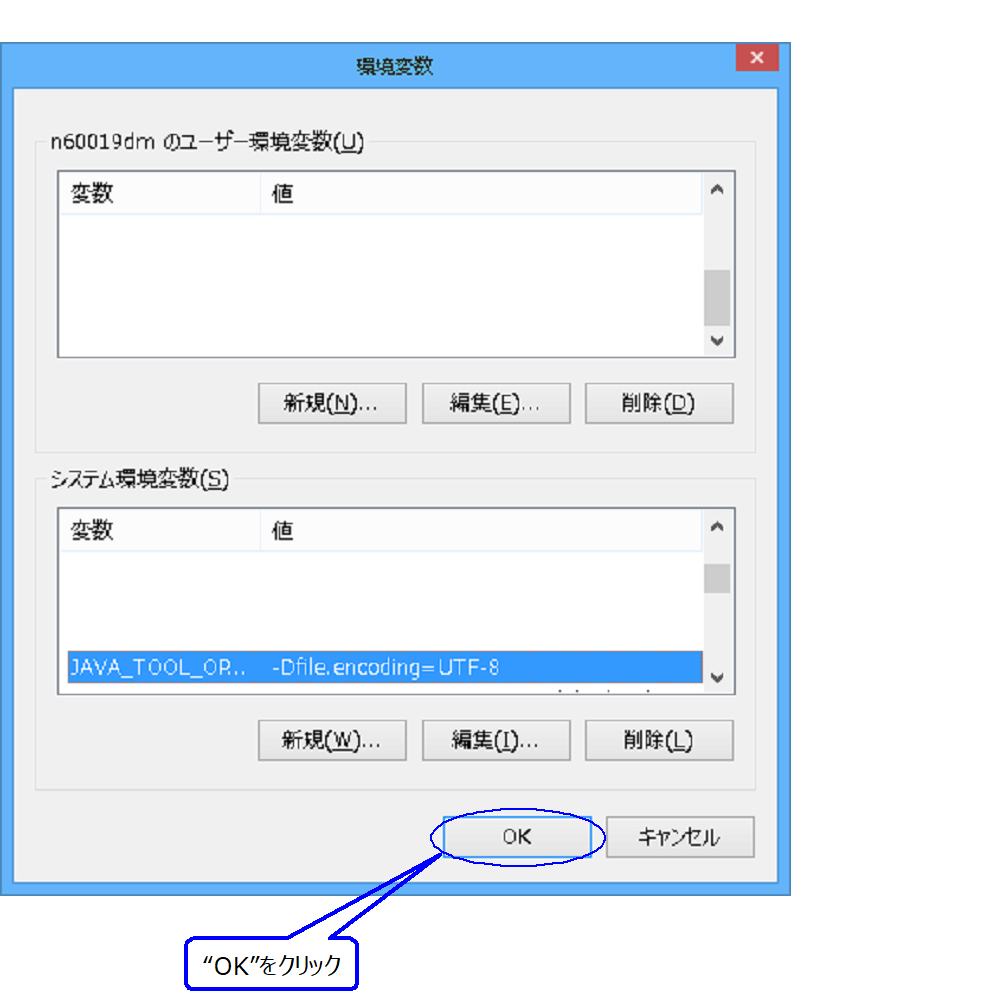Installation of the STM32CubeIDE
Install the 64-bit version of JAVA.
It is necessary to install the 64-bit version of JAVA before installing the STM32CubeIDE. Download it from Java Home Page.
Download
Click Agree and start free download.
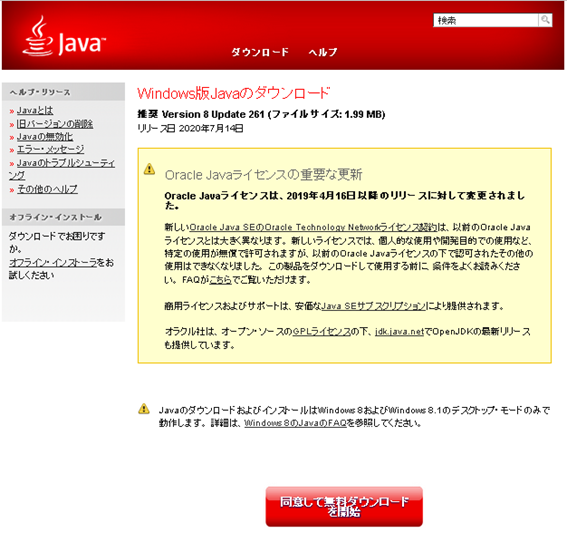
Install
Double-click the downloaded “jxpiinstall.exe” to open it and click Install.
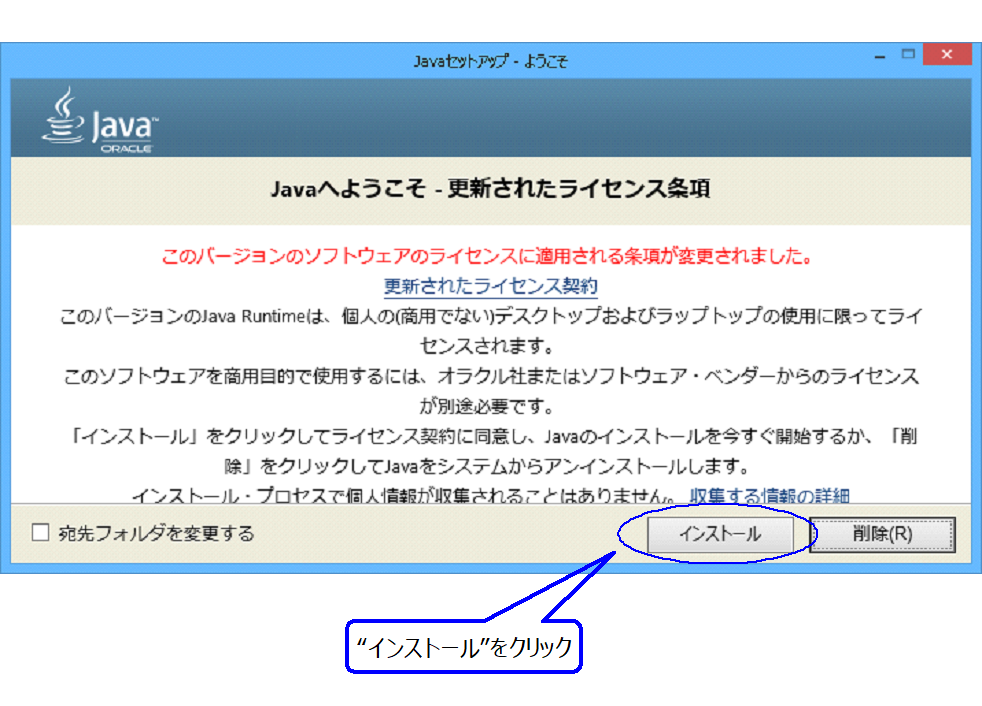

Click on the Close button.
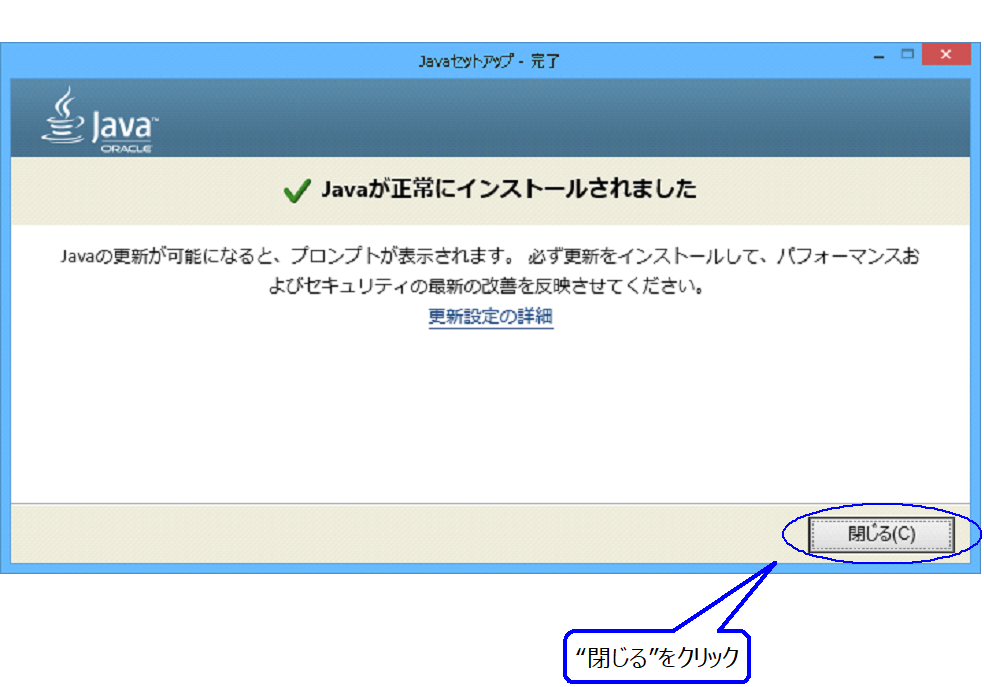
Install the STM32CubeIDE
Download the STM32CubeIDE.
Download
Click on the Get Software.
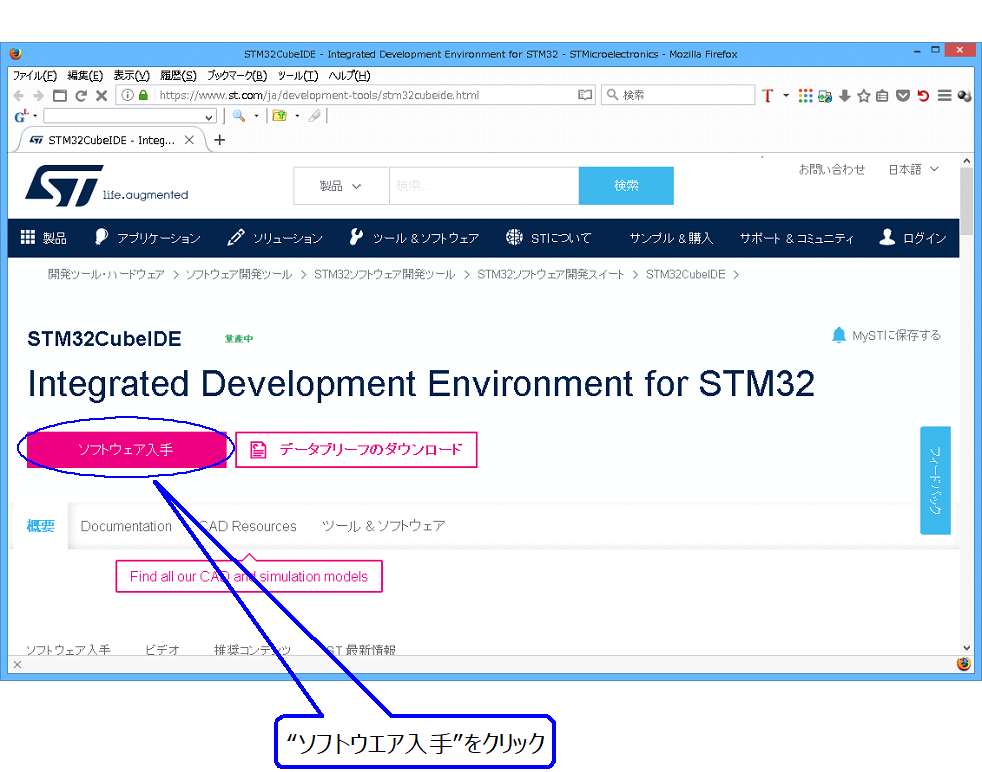
Please click on the “Get Software” link in the STM32CubeIDE-Win line.
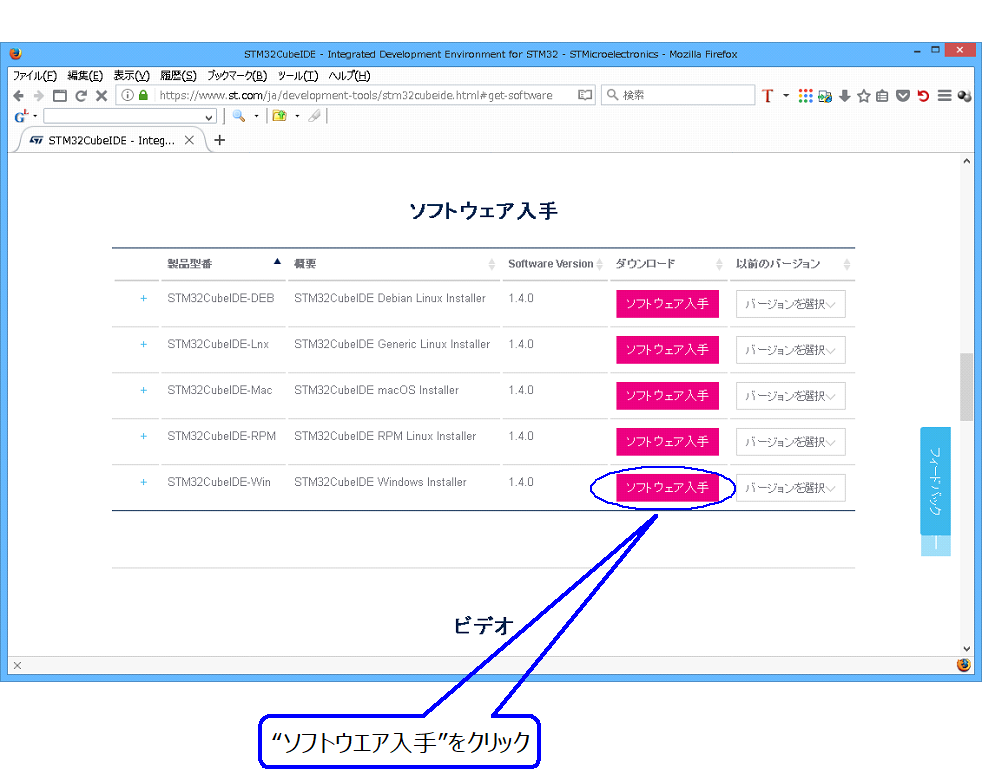
Click on Agree.
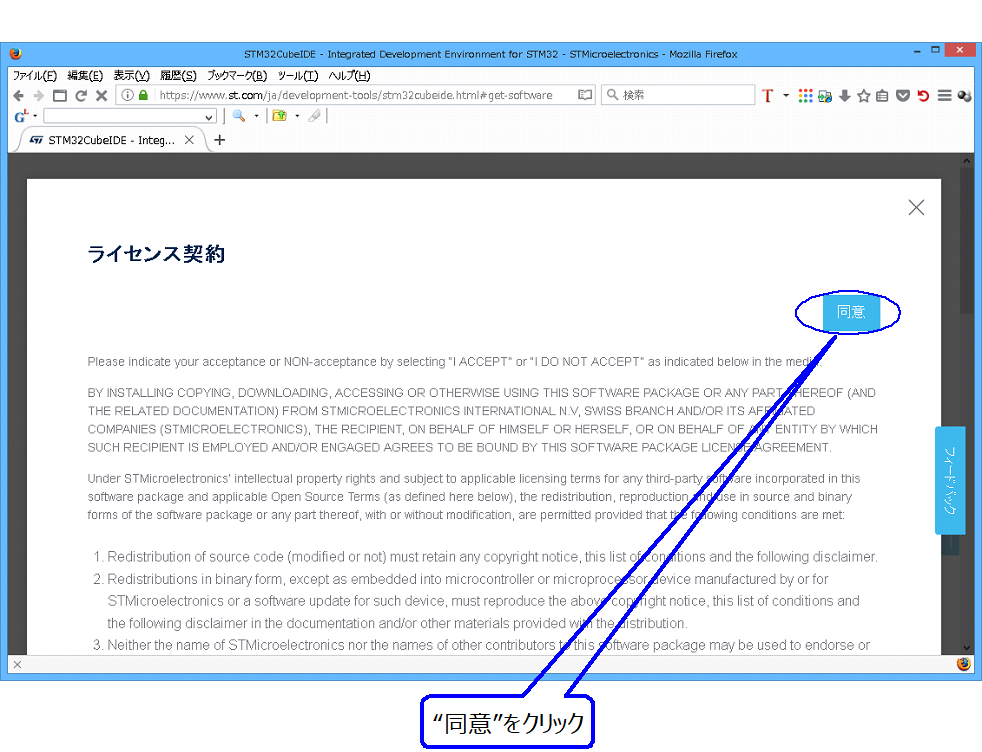
Enter the First Name, Last name, E-mail address, check
□I have read and understood the Sales Terms & Conditions, Terms of Use and Privacy Policy
, and click Download.
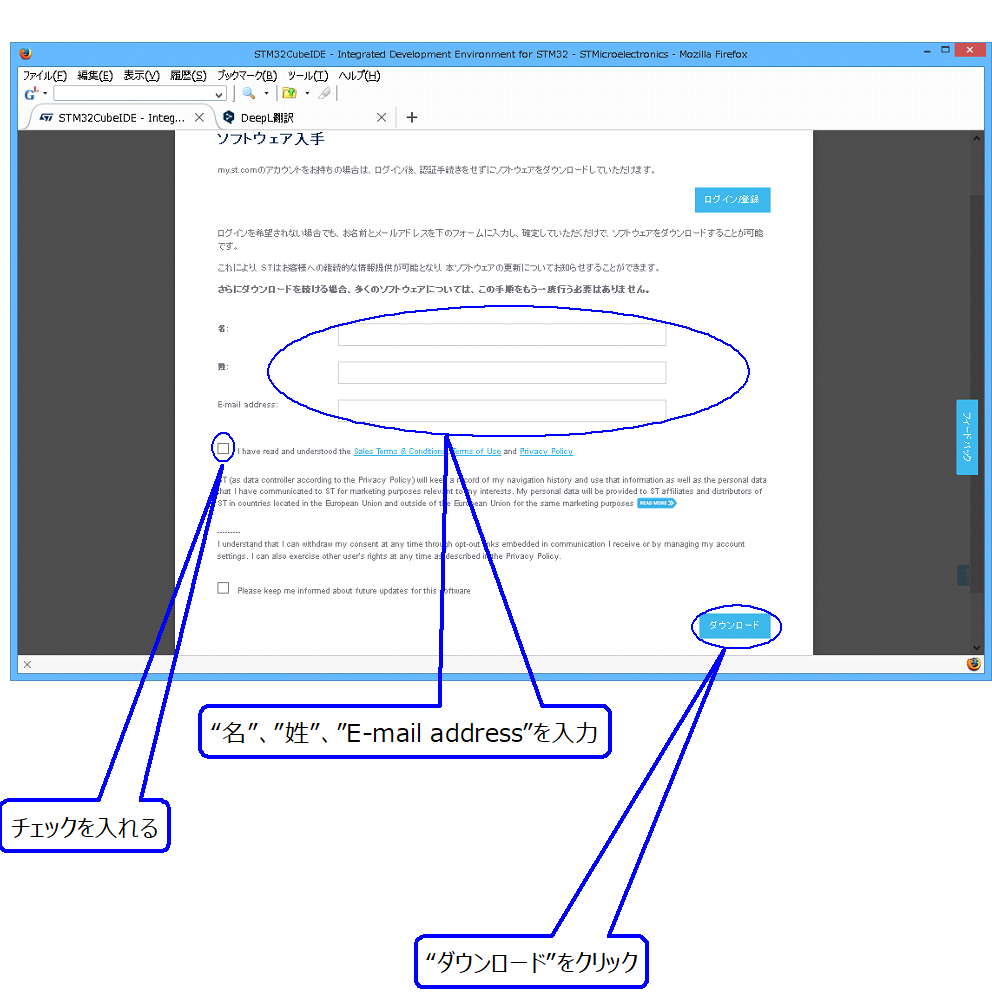
The following page will be displayed.
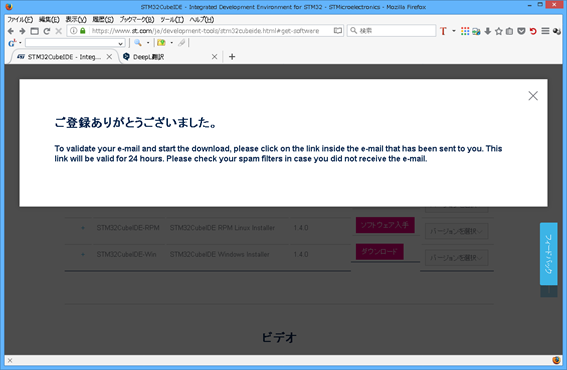
You will receive an email at the address you registered, click Download to start downloading.

Install
Extract the downloaded zip file.
Double-click the unzipped file st-stm32cubeide_1.4.0_7511_20200720_0928_x86_64.exe.
(The version may change depending on when it was downloaded and the numbers may be different.)
Click Next.
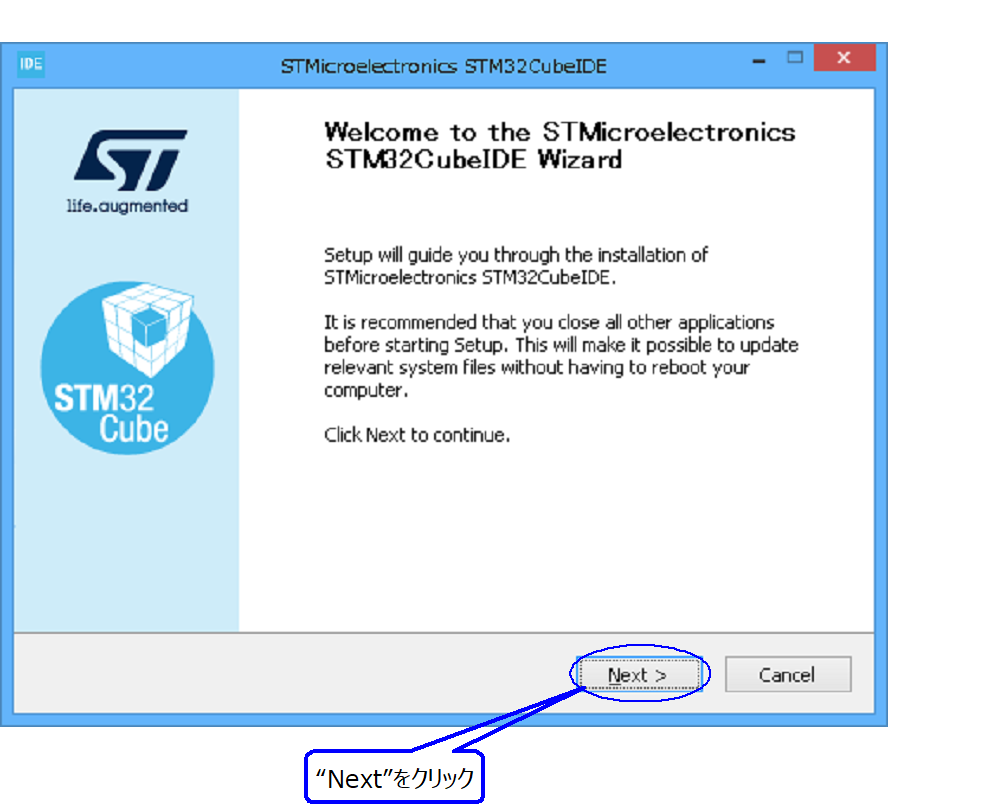
Click I Agree.
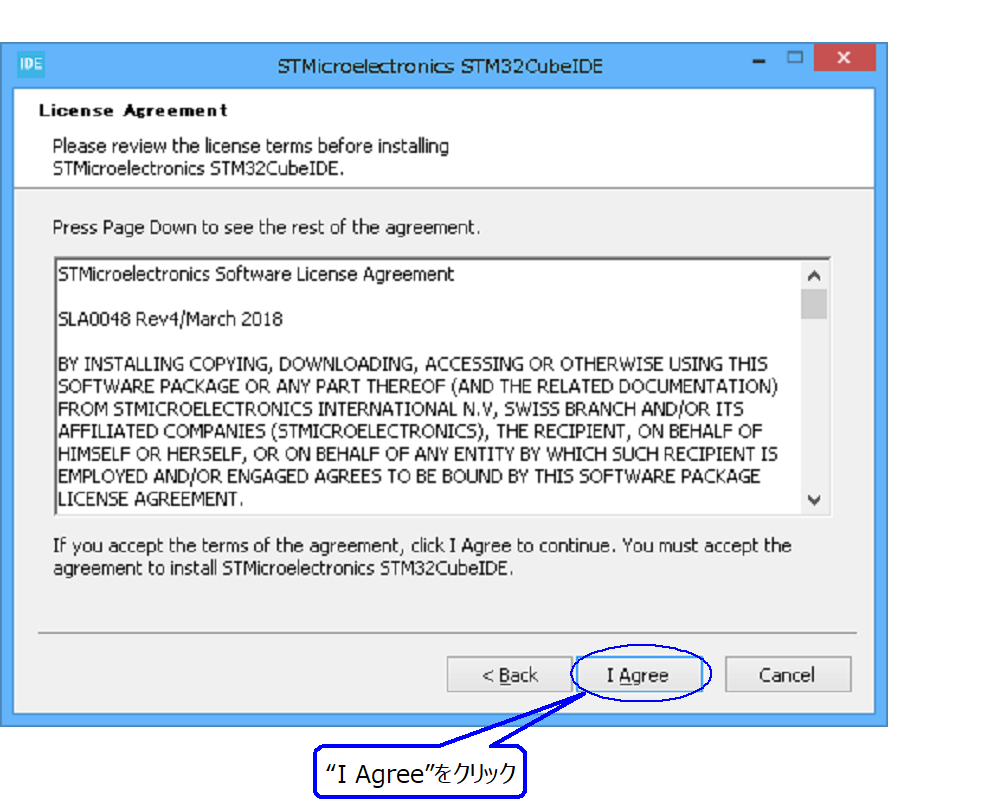
Click Install.
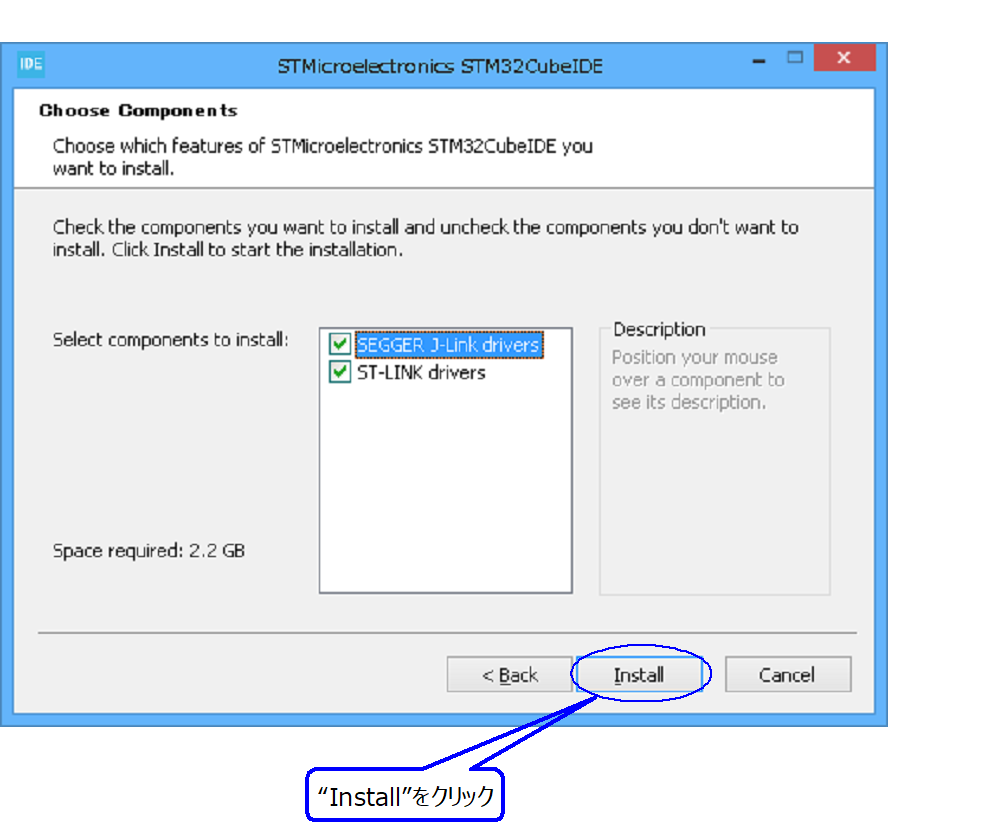
Click Next.
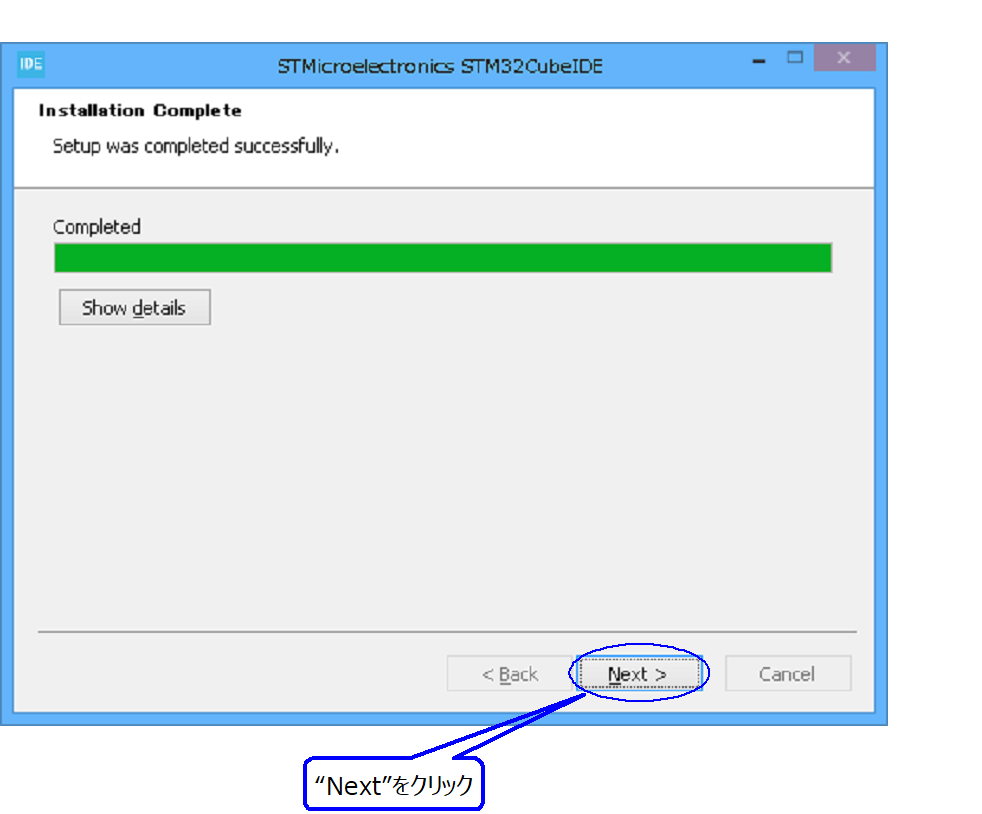
Click Finish.
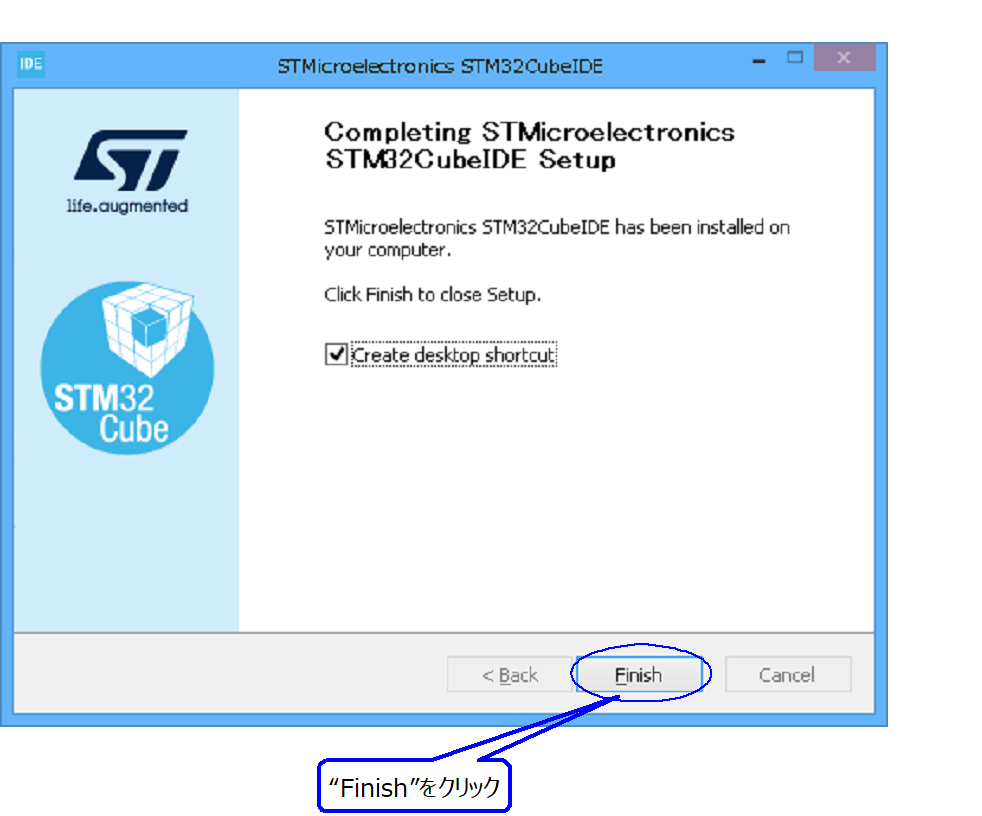
The installation is now complete.
Japaneseization of STM32CubeIDE
Download from the MargeDoc Project home page.
Download
Windows.
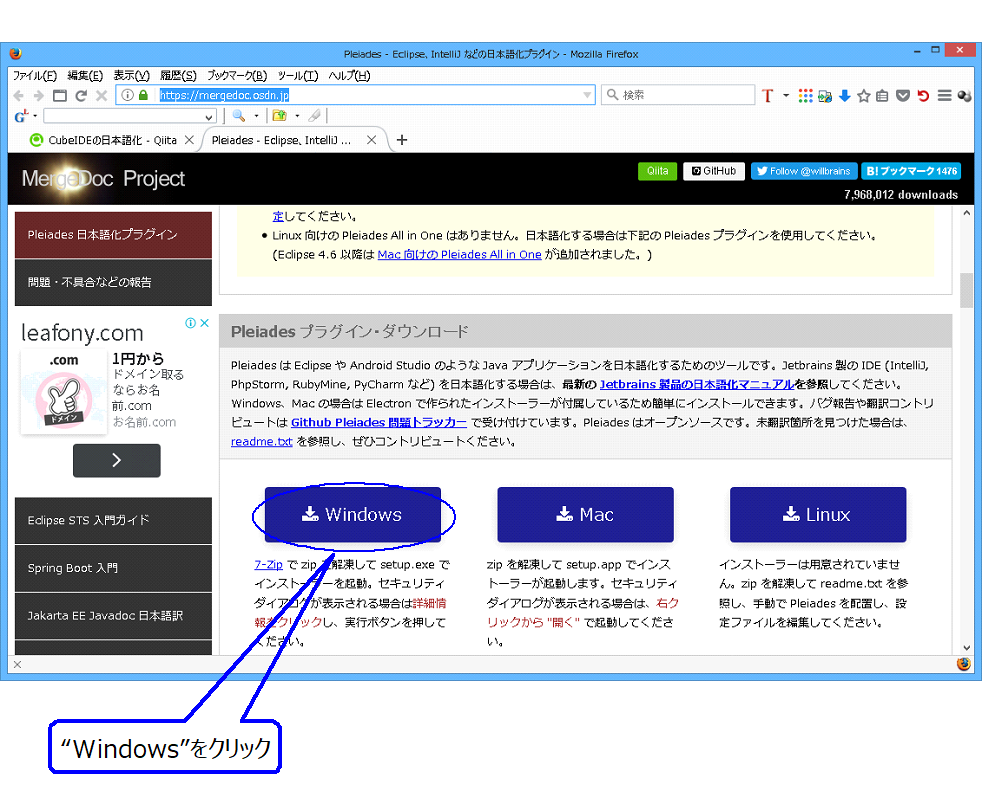
Install
Extract the zip file you downloaded.
Double-click the unzipped setup.exe.
Select.
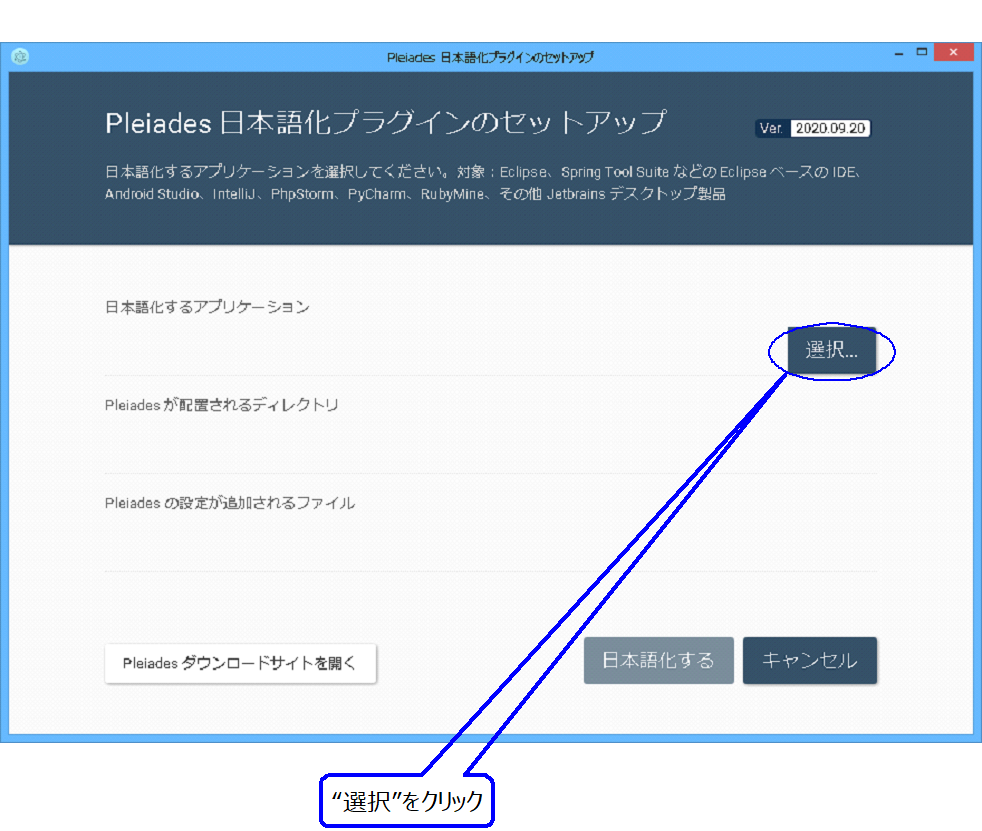
Select C:\\StMoStM32CubeIDE_1.4.0\Stm32cubeIDE\Stm32cubeIDE.exe and click on Open.
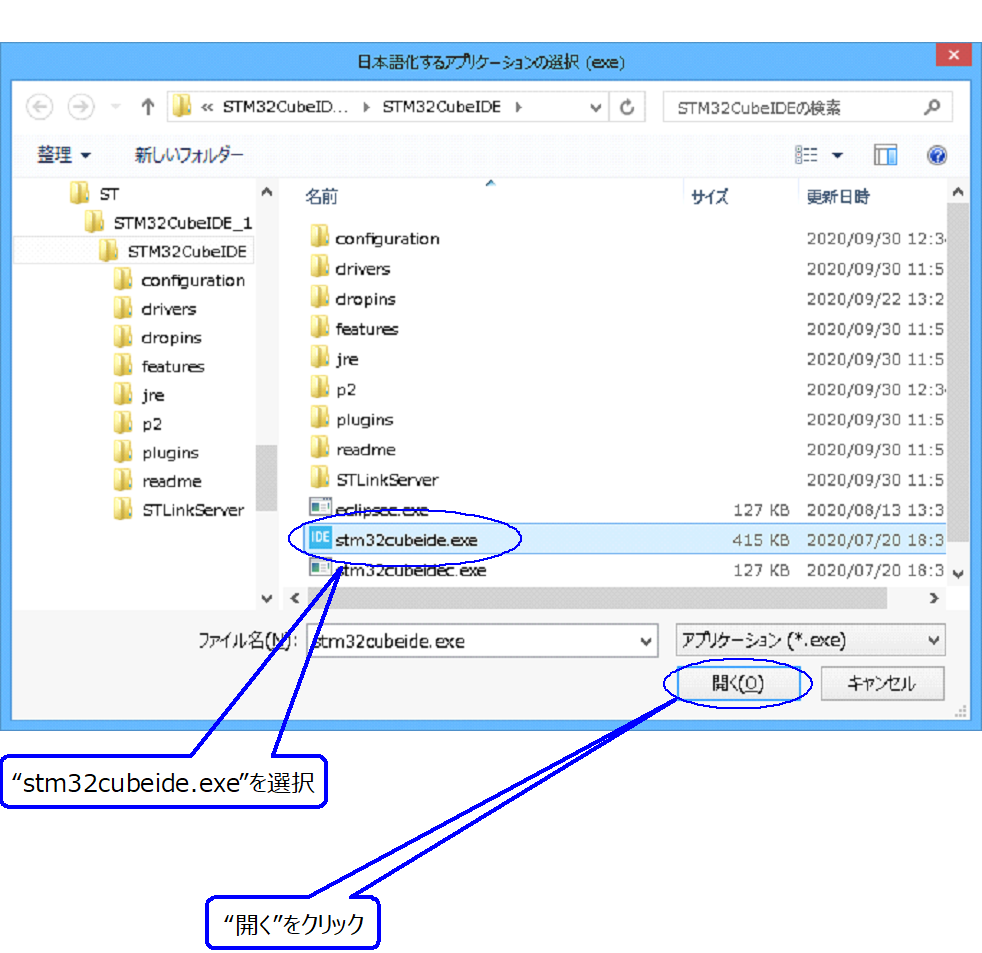
translate into Japanese.
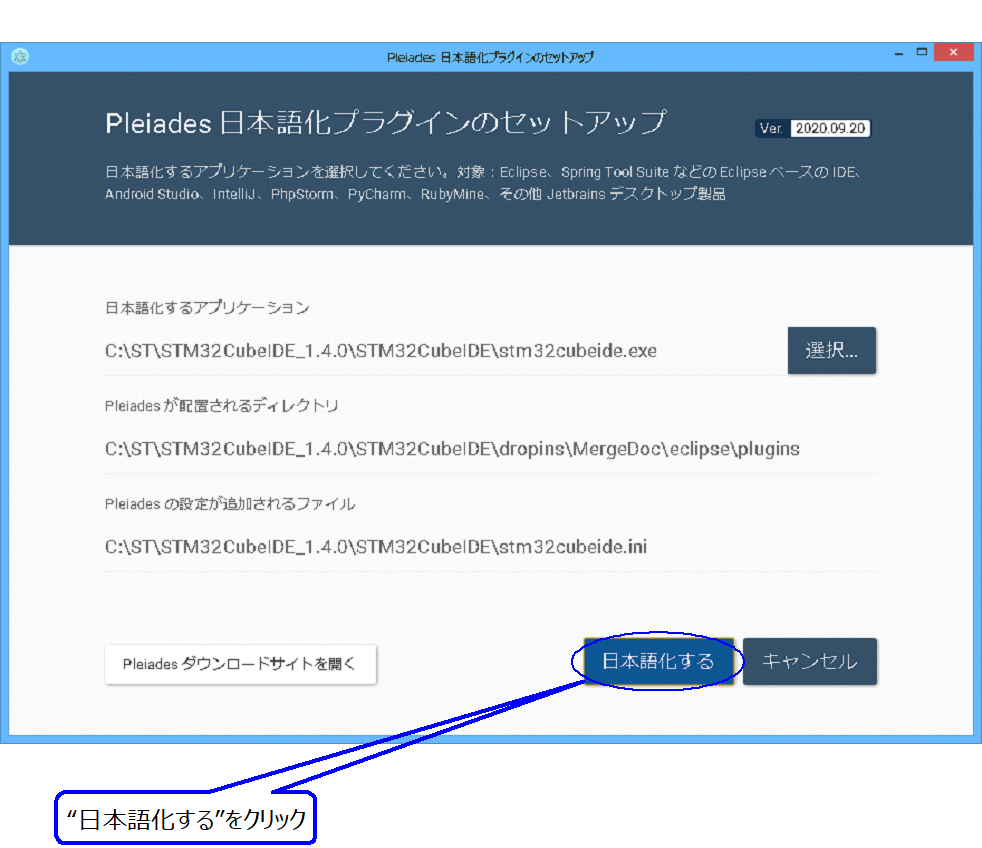
OK.
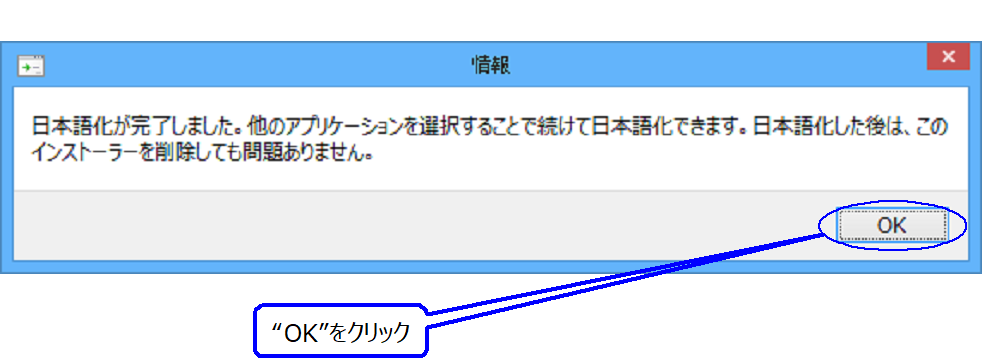
Finish.
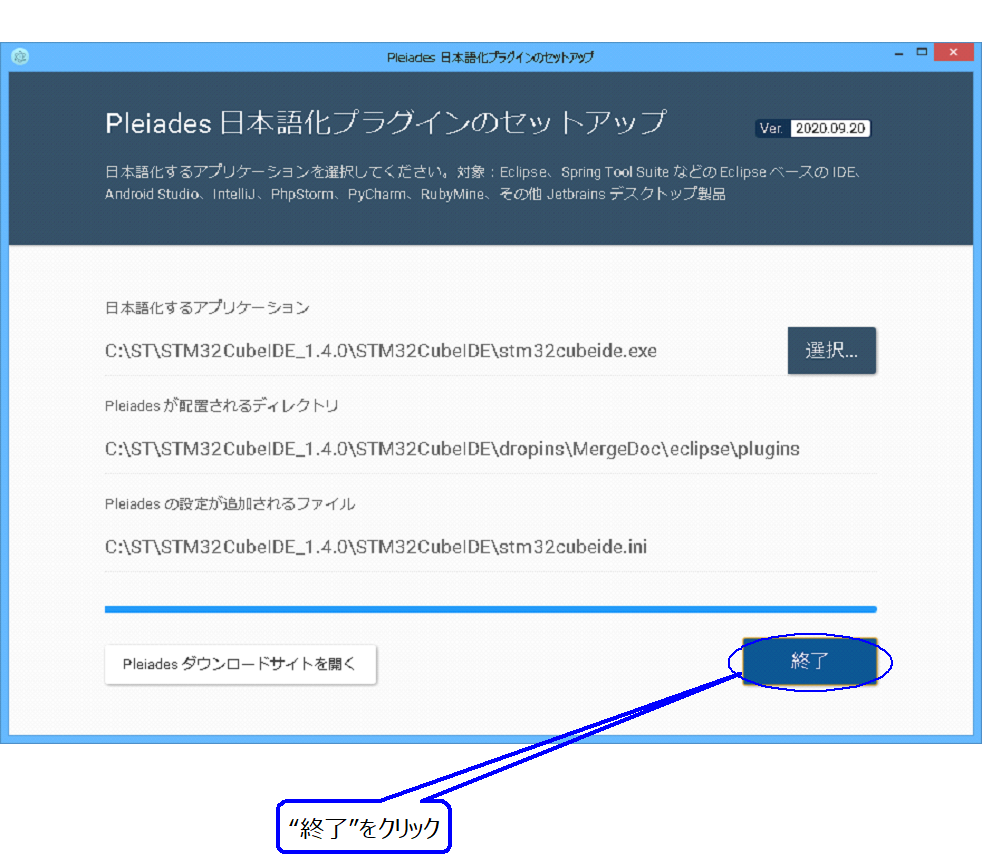
The installation is now complete.
Anti-characterization measures
To make sure UTF-8 is not garbled when generating code in STM32CubeMX (not sure if this is really necessary)
Add the following to the environment variables
Variable name :JAVA_TOOL_OPTIONS
variable value:-Dfile.encoding=UTF-8
Select Control Panel, System, System Advanced Settings, Environment Variables.
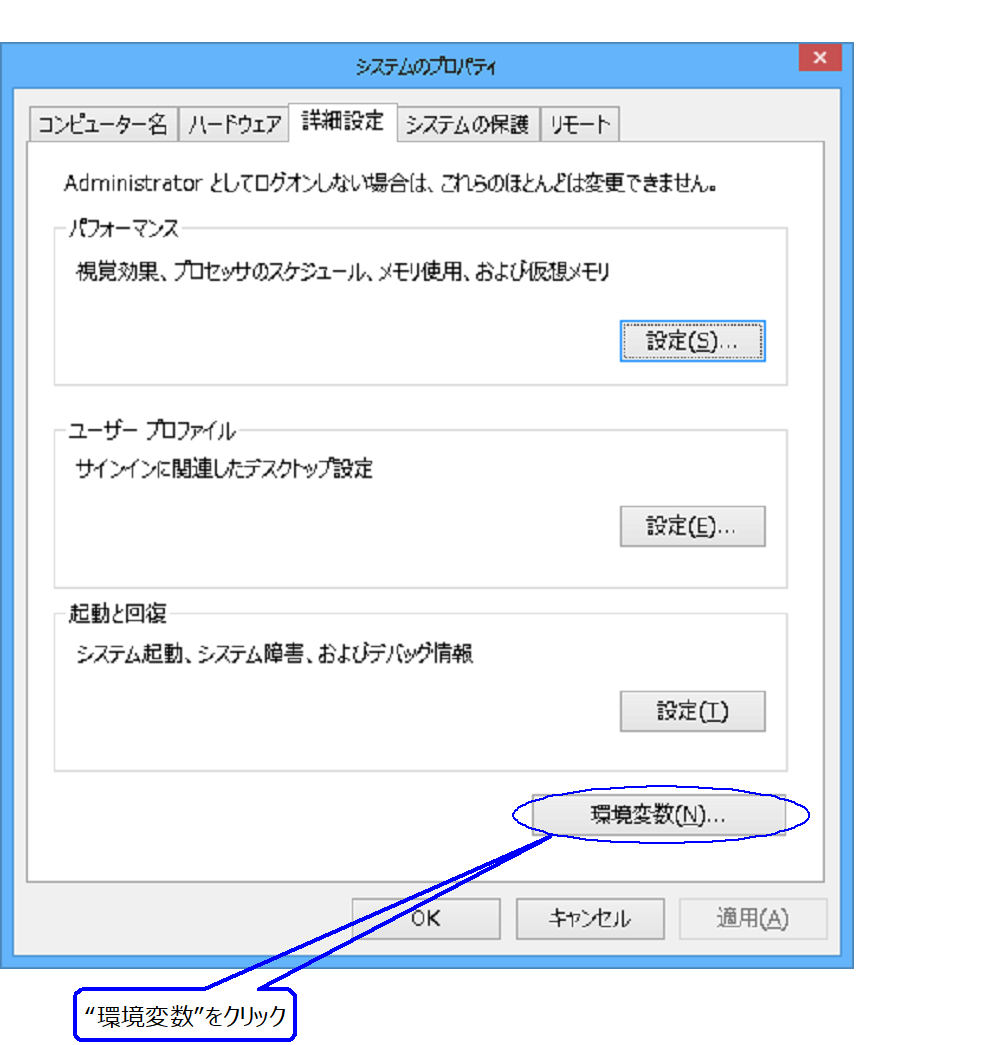
Click the New button.
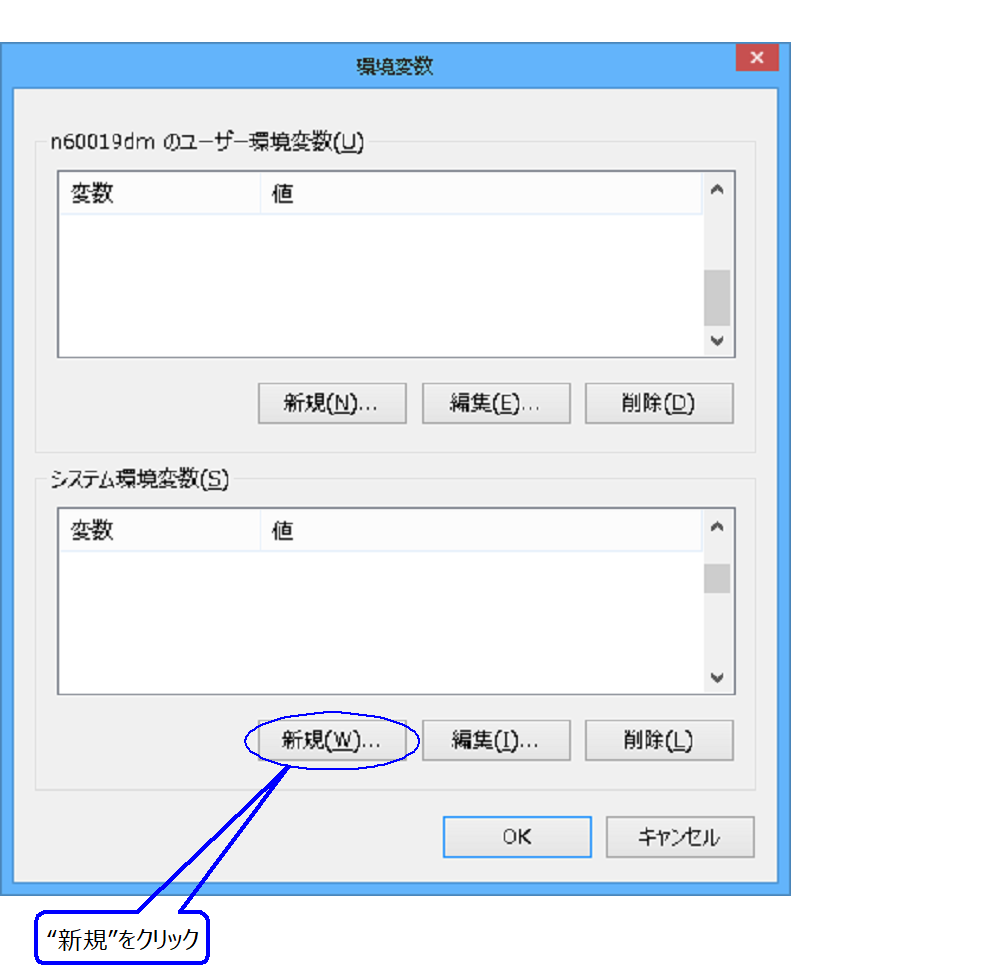
Enter JAVA_TOOL_OPTIONS in the variable name and -Dfile.encoding=UTF-8 in the variable value.
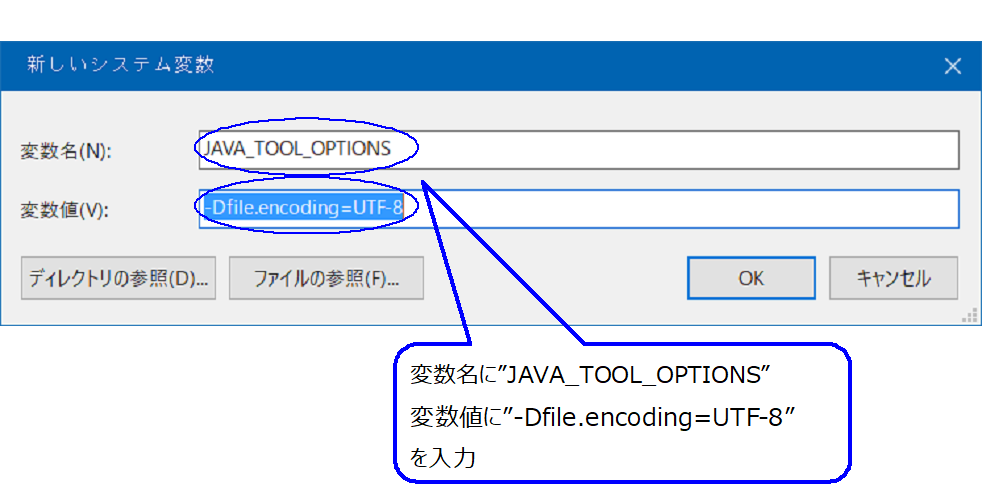
Click OK.