Button
Overview
Displays the status of the boot mode switch on the ESP32 MCU leaf on the serial monitor.
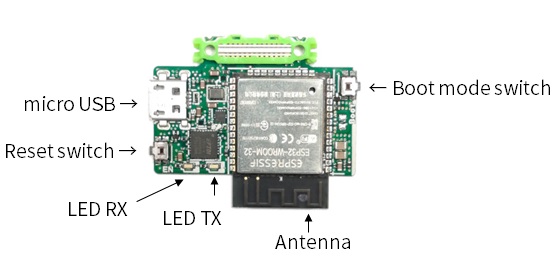
Leaf to use
Use the following leaf.
| Type | Name | Q’ty |
|---|---|---|
| AP02 | ESP32 MCU | 1 |
Source code
Write the following program in the Arduino IDE.
//=====================================================================
// Button
//
// (c) 2020 Trillion-Node Study Group
// Released under the MIT license
// https://opensource.org/licenses/MIT
//
// Rev.00 2020/07/02 First release
//=====================================================================
int pushButton = 0;
void setup() {
Serial.begin(115200);
pinMode(pushButton, INPUT);
}
void loop() {
int buttonState = digitalRead(pushButton);
Serial.println(buttonState);
delay(1000);
}
Execution Results
When you press the Boot mode switch, the display on the serial monitor will change from 1 to 0.
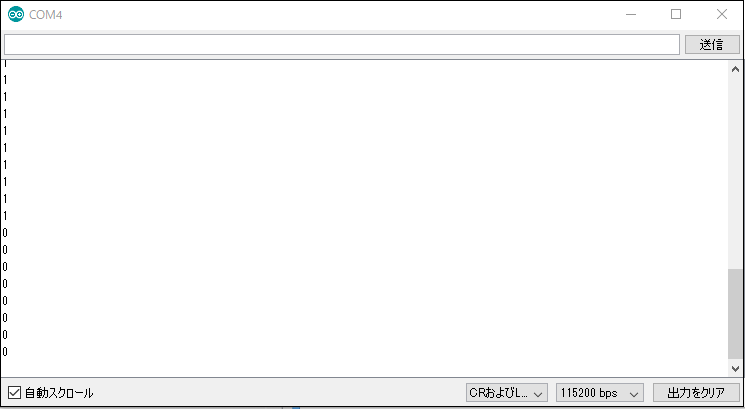
Last modified 15.03.2021